Fitibit app notifications and Redmi Note 10 Pro Max
I've been a Fitbit Versa user for over 2 years now, and my phone has almost always been an Android one.
One issue I have faced a lot is that the Fitbit notifications for calls, messages/IM, emails etc. were never consistent. More often that not - even though my Fitbit device would sync seamlessly with my phone using the Fitbit app - the notifications would stop working all of a sudden, and almost always the error I would get on the Fitbit app's Notifications settings was that "The notification service is not running. A phone reboot is required".
Of course, rebooting never worked. So, there were the countless tries of clearing the cache/user data, uninstalling/installing the app, rebooting the Fitbit device - all were temporary fixes, and within a week or a few days, the same issue would come up.
Not good.
I may have finally found the solution to this after poring through countless Fitbit forums and Google results. If you are someone like me - using a Fitbit device on an Android phone (my current setup is Fitbit Versa2 and Redmi Note 10 Pro Max on Android11), then maybe these steps will help you.
Please note these steps are specifically for Android11 - for older versions of Android, it may not be exactly the same steps, but there will be similar settings available.
- Go to your Fitbit app information details on your phone (Settings > Apps > Manage Apps > Fitbit)
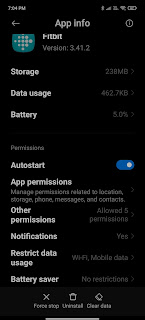
- Under "Other Permissions", I gave permission to all the items since Fitbit needs to be able to run in the background for notifications services to run (note this may consume additional battery on your phone)
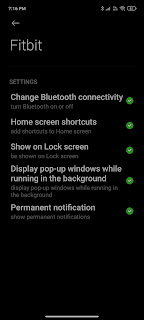
- Under "Notifications", make sure that "Show Notifications" is enabled
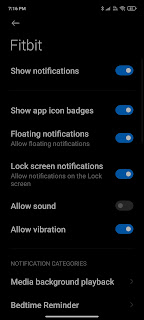
- Change "Battery Saver" settings to "No Restrictions"
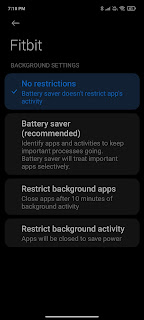
- Finally, just to be sure, you may want to reboot your phone.

Comments
Post a Comment
Liked it, loved it, loathed it... Would be great if you let me know!